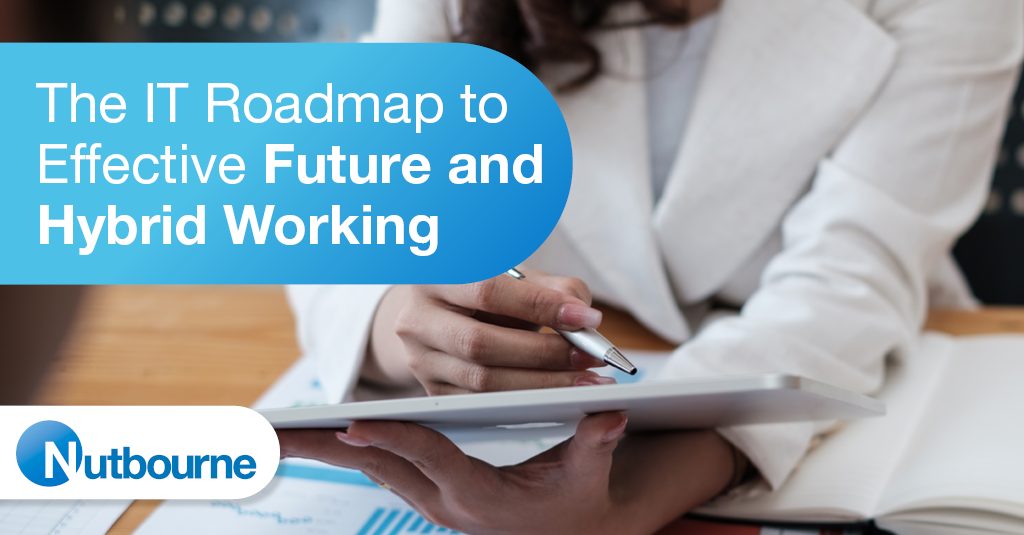If there has been one positive to come from the pandemic, it is that flexible working is here to stay. For SMEs, this represents an opportunity to empower the workforce and adapt to an important cultural shift.
However, it does mean that there has to be a technological roadmap in place to support this type of work. So what does that look like? Here’s what we recommend…
Mitigate risk
It’s essential for IT departments to implement secure processes and procedures to mitigate any security risks arising from hybrid and remote working – which are more likely with a dispersed workforce. Most breaches are as a result of human error, so training and communication are key. Have a plan in place to implement this and also to follow up regularly – this isn’t a nice to do.
At a minimum, your workforce should understand the value and need for best security practice. They should also be able to access IT support wherever they’re working. Having a plan for this mitigates the risk associated with hybrid working and ingrains good practice in the company culture.
Get the right structure in place
It’s essential for staff working remotely to be productive away from the office – effective IT infrastructures are therefore necessary to support productivity and smooth working processes. Collaboration and comms are essential in this respect. Plan and budget for comms tools – things like Slack, Microsoft Team, or Zoom are essential for modern organisation and doubly important for organisations that support hybrid working.
Keep in mind that your workforce will need to access data and information remotely – cloud software, network accessibility and access to secure shared files are key for ongoing collaboration and productivity.
Offering the right support
One of the biggest challenges for IT teams is keeping a flexible workforce running efficiently. That involves delivering effective IT support, often to remote workers. To deliver this effectively you’ll need to analyse how your workforce works and the level of support that it is likely to need.
For example, most modern laptops have a remote access function, so day-to-day issues should be simple to fix; but what about things like printers, scanners, and other devices that may be necessary for your workforce to complete the job? What’s the contingency plan for when hardware and/or software fail and need more intensive work? Having effective processes and procedures in place can mitigate disruptions and ensure productivity.
For further help and information on how to support hybrid working visit Nutbourne.com.